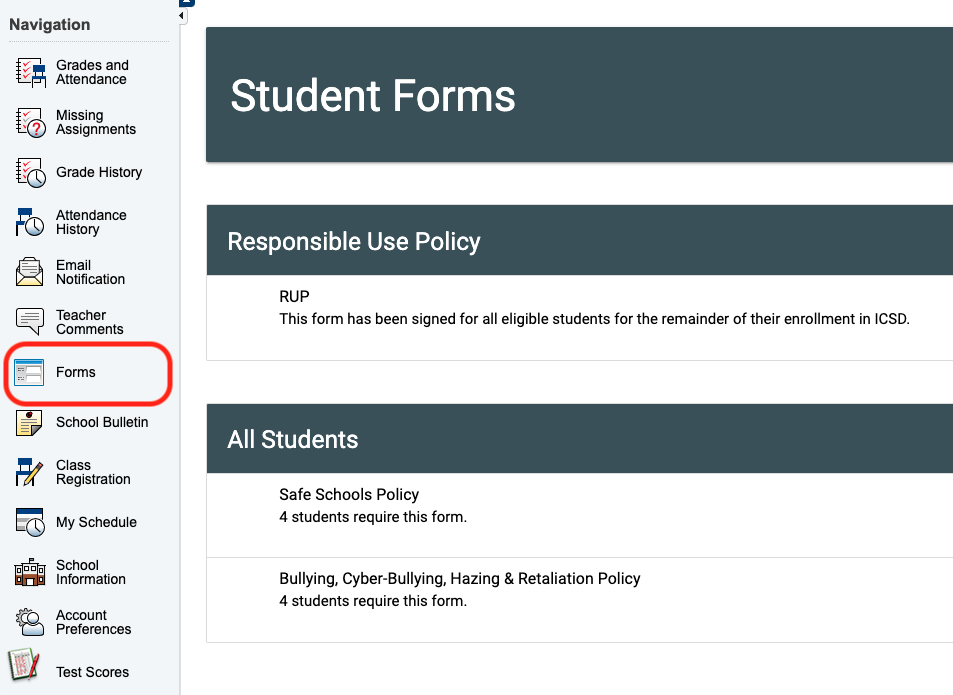New Student Enrollment (All students 6th - 8th)
We are excited about the prospect of having your student attend Cedar Middle School and become a CMS Warrior. Enrolling a student at CMS is a two step process. Please follow the steps outlined below so that we can ensure that all paperwork and documentation needed is received and the enrollment process runs smoothly. If you have any questions please don’t hesitate to ask. You may call the school at 435-586-2810 or email our registrar at mali.rodriquez@ironmail.org.
Step 1 – Download the registration and class request form for the grade that your child will be attending. Please fill out the form and scan/email it to the school registrar at lynette.stapley@ironmail.org or bring the forms to the CMS front office.
Step 2 – Please follow the steps below for our online registration (Iron County School District Enrollment Process). You must scan in all the documents listed below for us to enroll your child and create a schedule. If you do not have the ability to scan these documents or register online please come into the main office of Cedar Middle School with the necessary documents in hand.
Proof of current immunizations
Birth certificate
Proof of address (one of the following documents with parents names listed – utility bill, rental agreement, building contract, or other bill)
Iron County School District Enrollment Process
Complete the Iron County School District online enrollment using Powerschool.
Visit the office of the school where your child will be enrolled to obtain a username and password to create your PowerSchool parent access account (you must verify your identity in person at the school to safeguard the privacy of your and your child’s information).
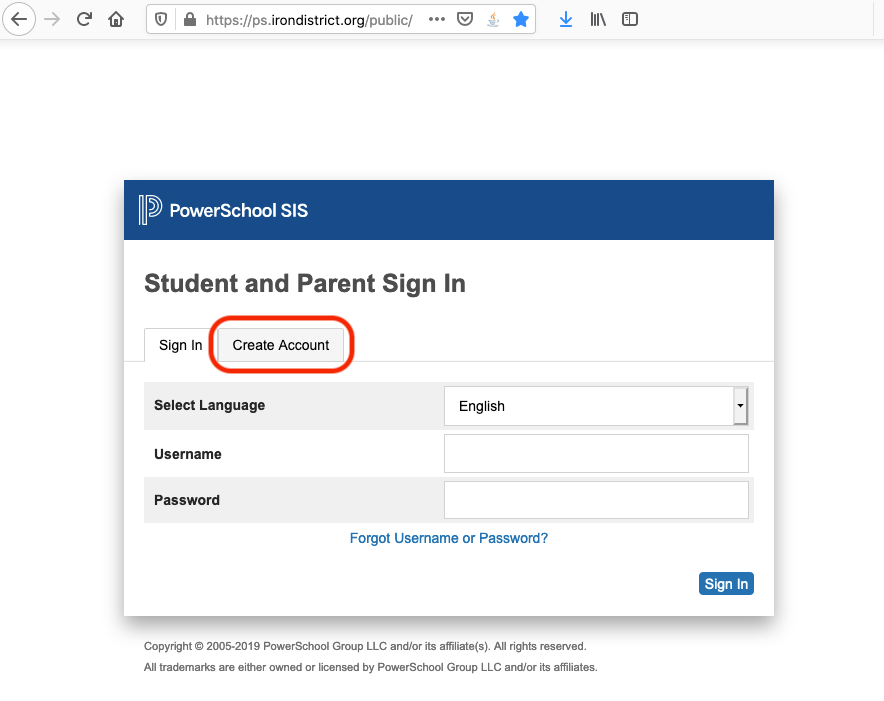
After you have created your PowerSchool parent access account, log in and digitally sign the forms that allow your child to participate fully in school (e.g. the technology Responsible Use Policy) by clicking “Forms”.